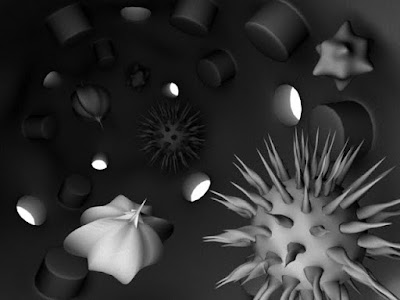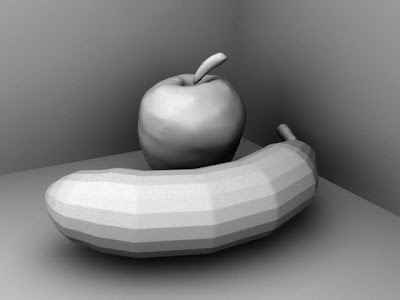go to the window menu, go down to settings/preferences, and select plug-in manager, make sure both boxes for mayatomr are checked off
make a few objects from polygon menu, arrange them
the icon with the blue ball in rectangle makes a frame, shows what will be rendered
clicking the little green bookmark icon will make a bookmark to return easily to one camera position (from view menu)
hitting first clip board render icon does a low res quick image
hit quick render clip board, go file > save, save as tiff or targa
for b/w shading:
Layer Editor, in "display" mode:
select objects, press far right of the four layer icons to make a layer out of those objects, put all objects into various layers double click and name and color them for easy reference. Now you can hide or show them to various degrees.
in "render" mode:
select all objcts, hit the 4th button to make a layer, name it "Black and White"
right click the layer, go down to attributes, click presets, select occlusion
click in the window
press the render button
(in the render view, go to options, test resolution, this lets you render faster at lower resolutions)

 I used a lambert background with leather texture (both in the bump channel and also in the color), and a phong e for the rings with some translucency and extra reflection.
I used a lambert background with leather texture (both in the bump channel and also in the color), and a phong e for the rings with some translucency and extra reflection.